This tutorial will explore creating an Application Programming Interface with Ruby on Rails 7. An Application Programming Interface is an intermediary that allows communication between a client(frontend website or mobile application) with a backend database. Information is sent back and forth via the API. APIs are very useful in that they allow data exchange between software.
Initializing the Rails Backend API
The code below will generate an API because we include the flag --api. The flag --minimal will allow us to create a lightweight version. You can add a flag for the database specification, i.e --database=postgresql, the default is SQLite3.
rails new <name of the app> --api --minimal
rails new superheroes --api --minimal
Creating the Models, Controllers, and Routes
To create the models, routes, and controllers there is a rails generator called resource which is a great way to generate resources and reduce bugs in your code. The --no-test-framework will create resources without test files.
rails g resource Model attribute_name:datatype attribute_name:datatype --no-test-framework
rails g resource HeroPower strength:string --no-test-framework
rails g resource Power name:string description:string --no-test-framework
rails g resource Hero name:string super_name:string --no-test-framework
Adding Associations to Models
The models have the following associations that need to be handled:
- A Hero has many Powers through HeroPower
- A Power has many Heros through HeroPower
- A HeroPower belongs to a Hero and belongs to a Power
The associations are handled as follows:
#app/models/power.rb
class Power < ApplicationRecord
#model associations
has_many :hero_powers
has_many :heroes, through: :hero_powers
end
#app/models/hero.rb
class Hero < ApplicationRecord
#model associations
has_many :hero_powers
has_many :powers, through: :hero_powers
end
#app/models/heropower.rb
class HeroPower < ApplicationRecord
#model associations
belongs_to :hero
belongs_to :power
end
After establishing the association run migrations to reflect the associations in the DB
rails db:migrate
Adding Validations to Models
We shall add validations to prevent invalid data from entering the database and bringing errors later on. The validations we shall include are:
Add validations to the HeroPower model:
- strength must be one of the following values: 'Strong', 'Weak', 'Average'
Add validations to the Power model:
- description must be present and at least 20 characters long
#app/models/power.rb
class Power < ApplicationRecord
#validations
validates :description, presence: true, length: {minimum: 20}
#model associations
has_many :hero_powers
has_many :heroes, through: :hero_powers
end
#app/models/heropower.rb
class HeroPower < ApplicationRecord
#model associations
belongs_to :hero
belongs_to :power
#validations
validates :strength, inclusion: {in: %w(Strong Weak Average)}
end
Starting the Database
In this step, we shall create the database and make the initial migrations to create the columns in the database.
$ rails db:create
$ rails db:migrate
Generating a Migration
Forgot a column? You can create a migration to add the column that is left out as well as remove any you feel is unnecessary. To do the remove action replace add with remove in the command below.
rails g migration add_<COLUMN>_to_<TABLE NAME> <COLUMN>:<TYPE>
Creating Routes
In this step, we shall create the routes for the various actions where a user can create, update and see all the different data in the various models.
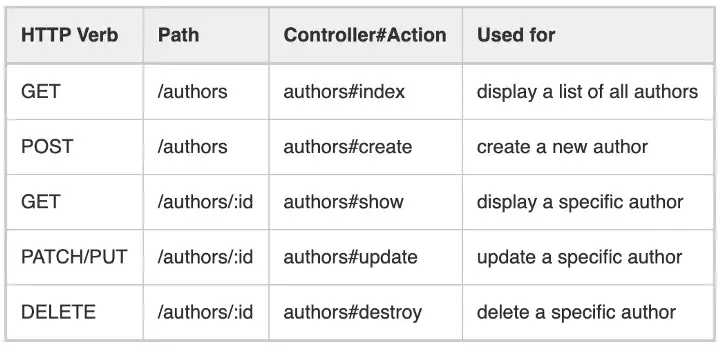
#config/routes.rb
Rails.application.routes.draw do
resources :heros, only: [:index, :show]
resources :powers, only: [:index, :show, :update ]
resources :hero_powers, only: [:create]
end
Creating Custom Routes
If you wish to create your routes you can use the following syntax to achieve that.
<HTTP VERB> '<PATH>', to: '<CONTROLLER>#<ACTION>'
#example custom route
get 'powers', to: 'powers#index'
Creating Controller Actions
The controllers were already generated for us with the resource generators so what we shall do is go ahead and add the controller actions for the various routes as specified above.
#app/controllers/hero_powers_controllers.rb
class HeroPowersController < ApplicationController
rescue_from ActiveRecord::RecordInvalid, with: :unprocessable_entity
# POST request
def create
hero_power = HeroPower.create!(hero_power_params)
render json: hero_power.hero, serializer: HeroPowerSerializer, status: :created
end
private
def hero_power_params
params.permit(:strength, :power_id, :hero_id)
end
def unprocessable_entity(invalid)
render json: { errors: invalid.record.errors.full_messages}, status: :unprocessable_entity
end
end
#app/controllers/powers_controllers.rb
class PowersController < ApplicationController
# GET request
def index
powers = Power.all
render json: powers
end
# GET request for specific id
def show
power = Power.find(params[:id])
render json: power
end
# PATCH request to update power
def update
#find
power = Power.find(params[:id])
# update
power.update!(power_params)
render json: power
end
private
def power_params
params.permit(:id, :name, :description)
end
#error handling
def unprocessable_entity(invalid)
render json: { errors: invalid.record.errors.full_messages}, status: :unprocessable_entity
end
def power_not_found
render json: { error: "Power not found" }, status: :not_found
end
end
#app/controllers/heros_controllers.rb
class HerosController < ApplicationController
rescue_from ActiveRecord::RecordNotFound, with: :hero_not_found
#GET request
def index
heroes = Hero.all
render json: heroes, status: :ok
end
# GET request for each hero
def show
#find
hero = Hero.find(params[:id])
#show
render json: hero, serializer: HeroPowerSerializer, status: :ok
end
#error handling
private
def hero_not_found
render json: {error: "Hero not found"}, status: :not_found
end
end
Testing the API
Seeding the database
To check if the endpoints are working , we need to add some data by seeding the database. The following is an example of how to seed the database, feel free to customize it.
#db/seeds.rb
Power.create([{name:"average",description:"A hero brave at heart"},{name:"strong",description:"Asuper strong man"}])
HeroPower.create([{strength:"average"},{strength:"strong"}])
Hero.create([{name:"average",super_name:"Brave Heart"},{name:"strong",super_name:"Super Man"}])
Run the following command to seed the database.
$ rails db:seed
Starting the server
Use the command below to start the server and navigate to the link specific to your machine.
$ rails s
Testing endpoints in Postman
As of now, the API has no client to show the interaction with the backend so it is advisable to use Postman to test the endpoints to ensure they are working.
Link to the GitHub Repository
The link to the GitHub repository is here: Superheroes API. Feel free to visit and create and contribute to it.
Conclusion
This is a simple look into how to create an API with Rails 7. We have learned to use the resource generator to create the models, controllers, and routes.
Until next time, may the code be with you.
