
Photo by Ferenc Almasi on Unsplash
How to Build a Blog App with React and Tailwind CSS - Part 2
In the previous article, we learned how to set up our React app alongside Tailwind CSS. In this article, we shall continue from where we left off by adding the blog features to our app.
Before adding our features, we are going to need a database to store the articles for the blog. We shall create a JSON server and a db.json.
Type this command in your terminal to create the JSON server.
npm install -g json-server
Then create a folder called data and therein create a db.json file and put in dummy data for testing the app.
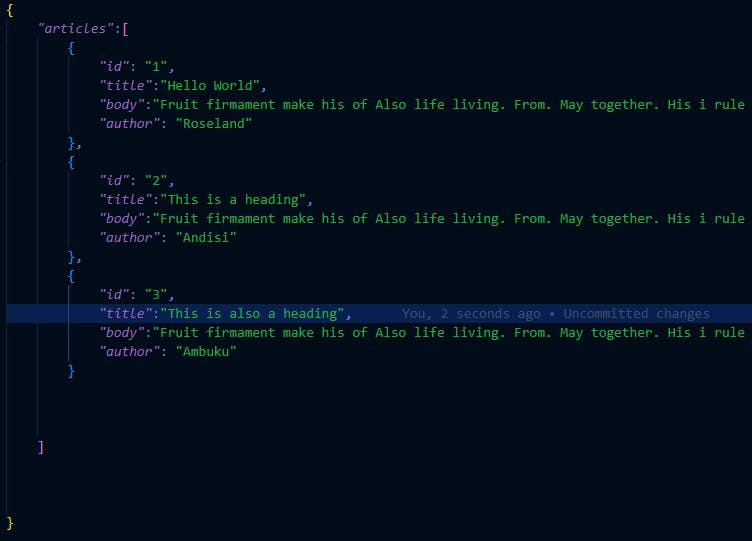
Then run the server and specify the port where the db.json file will be.
json-server --watch db.json --port 8000
Then run the app with the following command
npm run start
N.B : If you are having issues with Tailwind not working after following the steps in the Tailwind docs consider updating your React scripts with the following command
npm install react-scripts@latest
We can now begin working on our app. The components we shall include are:
Header: for the site name and other routes like the About page.
Footer: for displaying contact details and social media links.
Add new: this shall be a form that will allow the user to create a new post.
Article: this component is for individual posts.
Article List: this is where the articles will be listed.
Home: this shall be the home page where the user will land and be able to view the articles.
How to create the Header Component
In the Header or NavBar, we shall have links to various components in the app such as Home, About and Add New Post
import React from "react";
import { Link } from 'react-router-dom';
function Header(){
return(
<nav className=" hover:text-gray-700 relative px-8 py-4 shadow-lg w-full items-center justify-between flex flex-wrap">
<h1 className='text-4xl text-left'>Techie Blog</h1>
<div className="space-x-4 tex-2xl ">
<Link>Home</Link>
<Link>About</Link>
<Link>Add New</Link>
</div>
</nav>
);
}
export default Header;
The header should look something like this

How to create the Footer Component
We will keep it simple with the footer and create it with the following lines
import React from "react";
function Footer(){
return(
<div>
<footer className="text-center lg:text-left bg-gray-100 text-gray-600">
<div className="flex justify-center items-center lg:justify-between p-6 border-b border-gray-300">
<div className="mr-12 hidden lg:block">
<span>Get connected with us on social networks:</span>
</div>
<div className="flex justify-center">
<a href="#!" className="mr-6 text-gray-600">
<svg aria-hidden="true" focusable="false" data-prefix="fab" data-icon="facebook-f"
className="w-2.5" role="img" xmlns="http://www.w3.org/2000/svg"
viewBox="0 0 320 512">
<path fill="currentColor"
d="M279.14 288l14.22-92.66h-88.91v-60.13c0-25.35 12.42-50.06 52.24-50.06h40.42V6.26S260.43 0 225.36 0c-73.22 0-121.08 44.38-121.08 124.72v70.62H22.89V288h81.39v224h100.17V288z">
</path>
</svg>
</a>
<a href="#!" className="mr-6 text-gray-600">
<svg aria-hidden="true" focusable="false" data-prefix="fab" data-icon="twitter"
className="w-4" role="img" xmlns="http://www.w3.org/2000/svg" viewBox="0 0 512 512">
<path fill="currentColor"
d="M459.37 151.716c.325 4.548.325 9.097.325 13.645 0 138.72-105.583 298.558-298.558 298.558-59.452 0-114.68-17.219-161.137-47.106 8.447.974 16.568 1.299 25.34 1.299 49.055 0 94.213-16.568 130.274-44.832-46.132-.975-84.792-31.188-98.112-72.772 6.498.974 12.995 1.624 19.818 1.624 9.421 0 18.843-1.3 27.614-3.573-48.081-9.747-84.143-51.98-84.143-102.985v-1.299c13.969 7.797 30.214 12.67 47.431 13.319-28.264-18.843-46.781-51.005-46.781-87.391 0-19.492 5.197-37.36 14.294-52.954 51.655 63.675 129.3 105.258 216.365 109.807-1.624-7.797-2.599-15.918-2.599-24.04 0-57.828 46.782-104.934 104.934-104.934 30.213 0 57.502 12.67 76.67 33.137 23.715-4.548 46.456-13.32 66.599-25.34-7.798 24.366-24.366 44.833-46.132 57.827 21.117-2.273 41.584-8.122 60.426-16.243-14.292 20.791-32.161 39.308-52.628 54.253z">
</path>
</svg>
</a>
<a href="#!" className="mr-6 text-gray-600">
<svg aria-hidden="true" focusable="false" data-prefix="fab" data-icon="google"
className="w-3.5" role="img" xmlns="http://www.w3.org/2000/svg" viewBox="0 0 488 512">
<path fill="currentColor"
d="M488 261.8C488 403.3 391.1 504 248 504 110.8 504 0 393.2 0 256S110.8 8 248 8c66.8 0 123 24.5 166.3 64.9l-67.5 64.9C258.5 52.6 94.3 116.6 94.3 256c0 86.5 69.1 156.6 153.7 156.6 98.2 0 135-70.4 140.8-106.9H248v-85.3h236.1c2.3 12.7 3.9 24.9 3.9 41.4z">
</path>
</svg>
</a>
<a href="#!" className="mr-6 text-gray-600">
<svg aria-hidden="true" focusable="false" data-prefix="fab" data-icon="instagram"
className="w-3.5" role="img" xmlns="http://www.w3.org/2000/svg" viewBox="0 0 448 512">
<path fill="currentColor"
d="M224.1 141c-63.6 0-114.9 51.3-114.9 114.9s51.3 114.9 114.9 114.9S339 319.5 339 255.9 287.7 141 224.1 141zm0 189.6c-41.1 0-74.7-33.5-74.7-74.7s33.5-74.7 74.7-74.7 74.7 33.5 74.7 74.7-33.6 74.7-74.7 74.7zm146.4-194.3c0 14.9-12 26.8-26.8 26.8-14.9 0-26.8-12-26.8-26.8s12-26.8 26.8-26.8 26.8 12 26.8 26.8zm76.1 27.2c-1.7-35.9-9.9-67.7-36.2-93.9-26.2-26.2-58-34.4-93.9-36.2-37-2.1-147.9-2.1-184.9 0-35.8 1.7-67.6 9.9-93.9 36.1s-34.4 58-36.2 93.9c-2.1 37-2.1 147.9 0 184.9 1.7 35.9 9.9 67.7 36.2 93.9s58 34.4 93.9 36.2c37 2.1 147.9 2.1 184.9 0 35.9-1.7 67.7-9.9 93.9-36.2 26.2-26.2 34.4-58 36.2-93.9 2.1-37 2.1-147.8 0-184.8zM398.8 388c-7.8 19.6-22.9 34.7-42.6 42.6-29.5 11.7-99.5 9-132.1 9s-102.7 2.6-132.1-9c-19.6-7.8-34.7-22.9-42.6-42.6-11.7-29.5-9-99.5-9-132.1s-2.6-102.7 9-132.1c7.8-19.6 22.9-34.7 42.6-42.6 29.5-11.7 99.5-9 132.1-9s102.7-2.6 132.1 9c19.6 7.8 34.7 22.9 42.6 42.6 11.7 29.5 9 99.5 9 132.1s2.7 102.7-9 132.1z">
</path>
</svg>
</a>
<a href="#!" className="mr-6 text-gray-600">
<svg aria-hidden="true" focusable="false" data-prefix="fab" data-icon="linkedin-in"
className="w-3.5" role="img" xmlns="http://www.w3.org/2000/svg"
viewBox="0 0 448 512">
<path fill="currentColor"
d="M100.28 448H7.4V148.9h92.88zM53.79 108.1C24.09 108.1 0 83.5 0 53.8a53.79 53.79 0 0 1 107.58 0c0 29.7-24.1 54.3-53.79 54.3zM447.9 448h-92.68V302.4c0-34.7-.7-79.2-48.29-79.2-48.29 0-55.69 37.7-55.69 76.7V448h-92.78V148.9h89.08v40.8h1.3c12.4-23.5 42.69-48.3 87.88-48.3 94 0 111.28 61.9 111.28 142.3V448z">
</path>
</svg>
</a>
<a href="#!" className="text-gray-600">
<svg aria-hidden="true" focusable="false" data-prefix="fab" data-icon="github"
className="w-4" role="img" xmlns="http://www.w3.org/2000/svg" viewBox="0 0 496 512">
<path fill="currentColor"
d="M165.9 397.4c0 2-2.3 3.6-5.2 3.6-3.3.3-5.6-1.3-5.6-3.6 0-2 2.3-3.6 5.2-3.6 3-.3 5.6 1.3 5.6 3.6zm-31.1-4.5c-.7 2 1.3 4.3 4.3 4.9 2.6 1 5.6 0 6.2-2s-1.3-4.3-4.3-5.2c-2.6-.7-5.5.3-6.2 2.3zm44.2-1.7c-2.9.7-4.9 2.6-4.6 4.9.3 2 2.9 3.3 5.9 2.6 2.9-.7 4.9-2.6 4.6-4.6-.3-1.9-3-3.2-5.9-2.9zM244.8 8C106.1 8 0 113.3 0 252c0 110.9 69.8 205.8 169.5 239.2 12.8 2.3 17.3-5.6 17.3-12.1 0-6.2-.3-40.4-.3-61.4 0 0-70 15-84.7-29.8 0 0-11.4-29.1-27.8-36.6 0 0-22.9-15.7 1.6-15.4 0 0 24.9 2 38.6 25.8 21.9 38.6 58.6 27.5 72.9 20.9 2.3-16 8.8-27.1 16-33.7-55.9-6.2-112.3-14.3-112.3-110.5 0-27.5 7.6-41.3 23.6-58.9-2.6-6.5-11.1-33.3 2.6-67.9 20.9-6.5 69 27 69 27 20-5.6 41.5-8.5 62.8-8.5s42.8 2.9 62.8 8.5c0 0 48.1-33.6 69-27 13.7 34.7 5.2 61.4 2.6 67.9 16 17.7 25.8 31.5 25.8 58.9 0 96.5-58.9 104.2-114.8 110.5 9.2 7.9 17 22.9 17 46.4 0 33.7-.3 75.4-.3 83.6 0 6.5 4.6 14.4 17.3 12.1C428.2 457.8 496 362.9 496 252 496 113.3 383.5 8 244.8 8zM97.2 352.9c-1.3 1-1 3.3.7 5.2 1.6 1.6 3.9 2.3 5.2 1 1.3-1 1-3.3-.7-5.2-1.6-1.6-3.9-2.3-5.2-1zm-10.8-8.1c-.7 1.3.3 2.9 2.3 3.9 1.6 1 3.6.7 4.3-.7.7-1.3-.3-2.9-2.3-3.9-2-.6-3.6-.3-4.3.7zm32.4 35.6c-1.6 1.3-1 4.3 1.3 6.2 2.3 2.3 5.2 2.6 6.5 1 1.3-1.3.7-4.3-1.3-6.2-2.2-2.3-5.2-2.6-6.5-1zm-11.4-14.7c-1.6 1-1.6 3.6 0 5.9 1.6 2.3 4.3 3.3 5.6 2.3 1.6-1.3 1.6-3.9 0-6.2-1.4-2.3-4-3.3-5.6-2z">
</path>
</svg>
</a>
</div>
</div>
<div className="mx-6 py-10 text-center md:text-left">
<div className="grid grid-1 md:grid-cols-2 lg:grid-cols-4 gap-8">
<div className="">
<h6 className="
uppercase
font-semibold
mb-4
flex
items-center
justify-center
md:justify-start
">
Techie Blog
</h6>
<p>
This is a blog centered on the technology space in Africa. This is a place where tech experts, enthusiasts and newbies gather and share their stories, news and events.
</p>
</div>
<div className="">
<h6 className="uppercase font-semibold mb-4 flex justify-center md:justify-start">
Useful links
</h6>
<p className="mb-4">
<a href="#!" className="text-gray-600">Newsletter</a>
</p>
<p className="mb-4">
<a href="#!" className="text-gray-600">Sponsor Us</a>
</p>
<p className="mb-4">
<a href="#!" className="text-gray-600">Complaints</a>
</p>
<p>
<a href="#!" className="text-gray-600">Help</a>
</p>
</div>
<div className="">
<h6 className="uppercase font-semibold mb-4 flex justify-center md:justify-start">
Contact
</h6>
<p className="flex items-center justify-center md:justify-start mb-4">
<svg aria-hidden="true" focusable="false" data-prefix="fas" data-icon="home"
className="w-4 mr-4" role="img" xmlns="http://www.w3.org/2000/svg" viewBox="0 0 576 512">
<path fill="currentColor"
d="M280.37 148.26L96 300.11V464a16 16 0 0 0 16 16l112.06-.29a16 16 0 0 0 15.92-16V368a16 16 0 0 1 16-16h64a16 16 0 0 1 16 16v95.64a16 16 0 0 0 16 16.05L464 480a16 16 0 0 0 16-16V300L295.67 148.26a12.19 12.19 0 0 0-15.3 0zM571.6 251.47L488 182.56V44.05a12 12 0 0 0-12-12h-56a12 12 0 0 0-12 12v72.61L318.47 43a48 48 0 0 0-61 0L4.34 251.47a12 12 0 0 0-1.6 16.9l25.5 31A12 12 0 0 0 45.15 301l235.22-193.74a12.19 12.19 0 0 1 15.3 0L530.9 301a12 12 0 0 0 16.9-1.6l25.5-31a12 12 0 0 0-1.7-16.93z">
</path>
</svg>
XYZ Street, Nairobi, Kenya
</p>
<p className="flex items-center justify-center md:justify-start mb-4">
<svg aria-hidden="true" focusable="false" data-prefix="fas" data-icon="envelope"
className="w-4 mr-4" role="img" xmlns="http://www.w3.org/2000/svg"
viewBox="0 0 512 512">
<path fill="currentColor"
d="M502.3 190.8c3.9-3.1 9.7-.2 9.7 4.7V400c0 26.5-21.5 48-48 48H48c-26.5 0-48-21.5-48-48V195.6c0-5 5.7-7.8 9.7-4.7 22.4 17.4 52.1 39.5 154.1 113.6 21.1 15.4 56.7 47.8 92.2 47.6 35.7.3 72-32.8 92.3-47.6 102-74.1 131.6-96.3 154-113.7zM256 320c23.2.4 56.6-29.2 73.4-41.4 132.7-96.3 142.8-104.7 173.4-128.7 5.8-4.5 9.2-11.5 9.2-18.9v-19c0-26.5-21.5-48-48-48H48C21.5 64 0 85.5 0 112v19c0 7.4 3.4 14.3 9.2 18.9 30.6 23.9 40.7 32.4 173.4 128.7 16.8 12.2 50.2 41.8 73.4 41.4z">
</path>
</svg>
info@techieblog.com
</p>
<p className="flex items-center justify-center md:justify-start mb-4">
<svg aria-hidden="true" focusable="false" data-prefix="fas" data-icon="phone"
className="w-4 mr-4" role="img" xmlns="http://www.w3.org/2000/svg"
viewBox="0 0 512 512">
<path fill="currentColor"
d="M493.4 24.6l-104-24c-11.3-2.6-22.9 3.3-27.5 13.9l-48 112c-4.2 9.8-1.4 21.3 6.9 28l60.6 49.6c-36 76.7-98.9 140.5-177.2 177.2l-49.6-60.6c-6.8-8.3-18.2-11.1-28-6.9l-112 48C3.9 366.5-2 378.1.6 389.4l24 104C27.1 504.2 36.7 512 48 512c256.1 0 464-207.5 464-464 0-11.2-7.7-20.9-18.6-23.4z">
</path>
</svg>
+ 254 712 345 678
</p>
</div>
</div>
</div>
<div className="text-center p-6 bg-gray-200">
<span>© 2022 Copyright: </span>
<a className="text-gray-600 font-semibold" href="https://tailwind-elements.com/">Andisi Ambuku</a>
</div>
</footer>
</div>
);
}
export default Footer;
The footer should look something like this
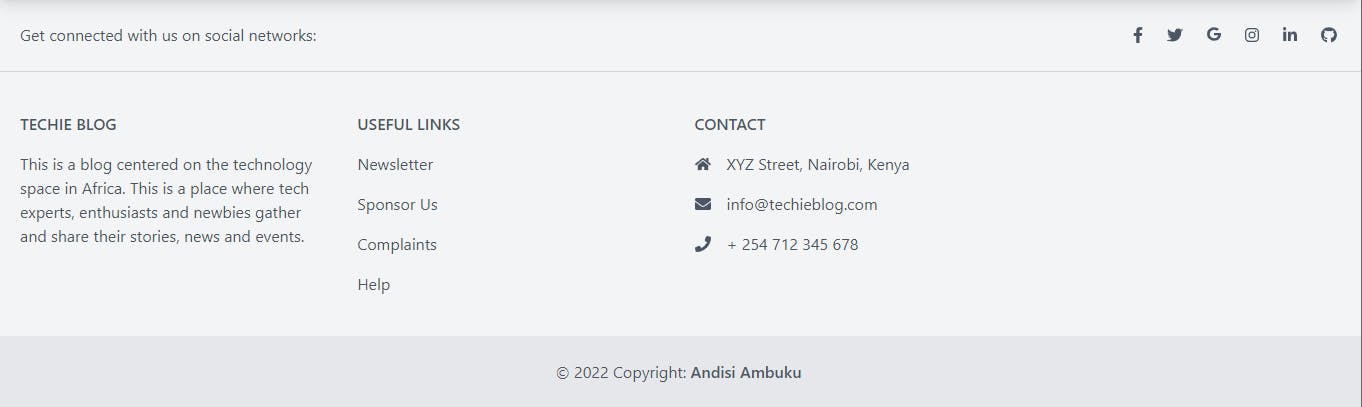
You can visit Tailwind Elements to get ideas on how to style your components.
How to create the About Component
This is just a component that explains what the blog is about. Feel free to lay around with it as you please
import React from "react";
function About(){
return(
<div class="mt-12 lg:mt-0">
<h1 class="text-5xl md:text-6xl xl:text-7xl font-bold tracking-tight mb-12">The Tech Blog <br /><span class="text-blue-600">centered on the digital Savannah</span></h1>
<p class="text-gray-600">
Lorem ipsum dolor sit amet consectetur adipisicing elit.
Eveniet, itaque accusantium odio, soluta, corrupti aliquam
quibusdam tempora at cupiditate quis eum maiores libero
veritatis? Dicta facilis sint aliquid ipsum atque?
</p>
</div>
);
}
export default About;
That is all for today, join me next time as we get into the meaty part of this project t as we fetch and display the blog posts. Thank you for reading. Feel free to share your insights on what we have done so far in the comments below and let us learn together. See you in the next article.
